|
Easy-to-use DICOM apps for non-professionals. |
|
|
|
 |
Convert DICOM images to JPEG, PNG,
TIFF or BMP format. |
|
 |
Convert JPEG, PNG,
TIFF and BMP images to DICOM format. |
|
 |
Support most of DICOM formats: RAW, JPEG, JPEG 2000, JPEG-LS, RLE. |
|
 |
Integrate with your Windows Explorer. |
|
|
|
|
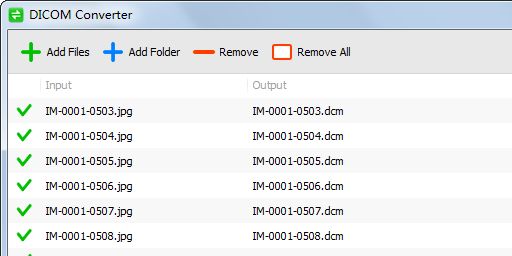 |
|
 |
|
|
|
 |
Replace privacy information
in DICOM files with other
strings. |
|
 |
You can also empty or remove
privacy information from DICOM
files. |
|
 |
Support most of DICOM formats: RAW, JPEG, JPEG 2000, JPEG-LS, RLE. |
 |
Integrate with your Windows Explorer. |
|
|
|
|
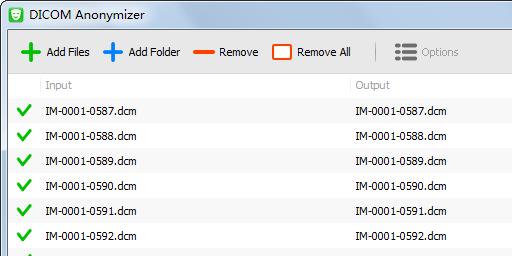 |
|
 |
|
|
|
 |
Convert a series of DICOM images to
a video. |
|
 |
Support most of DICOM formats: RAW, JPEG, JPEG 2000, JPEG-LS, RLE. |
|
 |
Support popular video
formats: MP4, FLV, AVI, WMV, MOV,
3GP, MPG. |
 |
Convert video file to a series of DICOM images. |
|
|
|
|
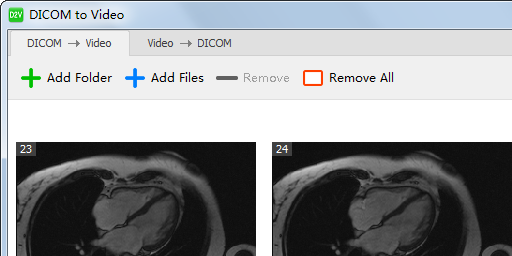 |
|
 |
|
|
|
 |
Convert a series of DICOM images to
a GIF animation. |
|
 |
Support most of DICOM formats: RAW, JPEG, JPEG 2000, JPEG-LS, RLE. |
|
 |
Allow you to custom GIF
resolution and frame delay. |
 |
Convert GIF animation
to a series of DICOM images. |
|
|
|
|
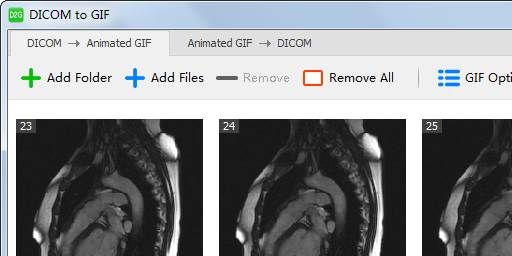 |
|
 |
|
|
|
 |
Convert DICOM images to JPEG format. |
|
 |
Support most of DICOM formats: RAW, JPEG, JPEG 2000, JPEG-LS, RLE. |
|
 |
Include command-line tool dcm2jpg.exe. |
|
|
|
|
|
|
|
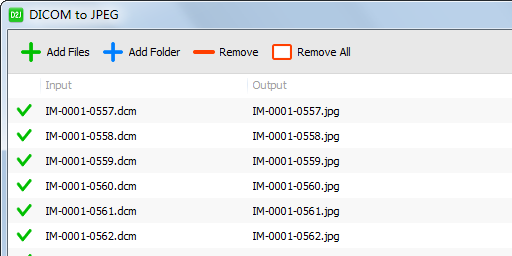 |
|
 |
|
|
|
 |
Convert JPEG images to DICOM format. |
|
 |
Support most of DICOM formats: RAW, JPEG, JPEG 2000, JPEG-LS, RLE. |
|
 |
Include command-line tool
jpg2dcm.exe. |
|
|
|
|
|
|
|
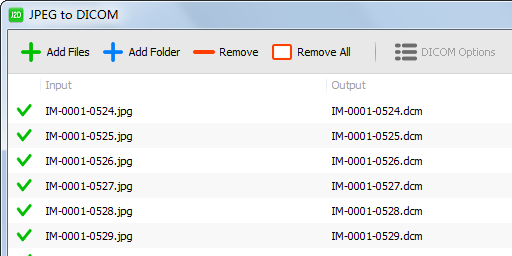 |
|
 |
|
|
|
 |
Convert DICOM images to
NIfTI format. |
|
 |
Support most of DICOM formats: RAW, JPEG, JPEG 2000, JPEG-LS, RLE. |
 |
Support NIfTI file format: .nii,
.nii.gz, .nia, .img/.hdr, and .img.gz/.hdr.gz. |
|
 |
Include command-line tool dcm2nii.exe. |
|
|
|
|
|
|
|
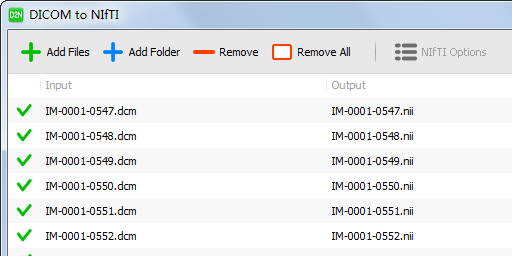 |
|
 |
|
|
|
 |
Convert NIfTI images to DICOM format. |
 |
Support NIfTI file format: .nii,
.nii.gz, .nia, .img/.hdr, and .img.gz/.hdr.gz. |
|
 |
Support most of DICOM formats: RAW, JPEG, JPEG 2000, JPEG-LS, RLE. |
|
 |
Include command-line tool
nii2dcm.exe. |
|
|
|
|
|
|
|
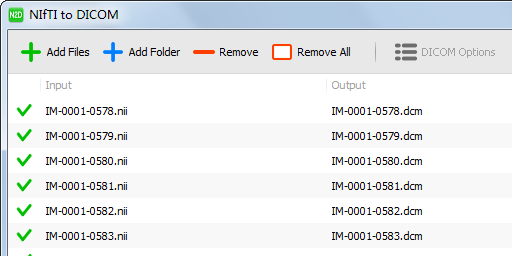 |
|
 |
|
|
|
 |
Display DICOM thumbnails in your
Windows Explorer. |
|
 |
Support most of DICOM formats: RAW, JPEG, JPEG 2000, JPEG-LS, RLE. |
|
 |
Support custom thumbnail size (Windows XP
only). |
|
|
|
|
|
|
|
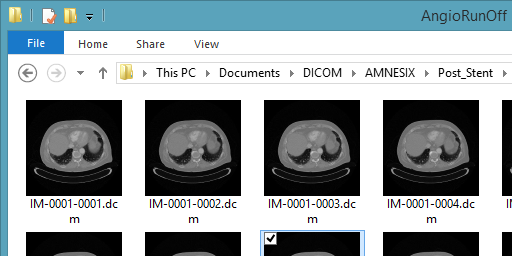 |
|
|
|
|