|
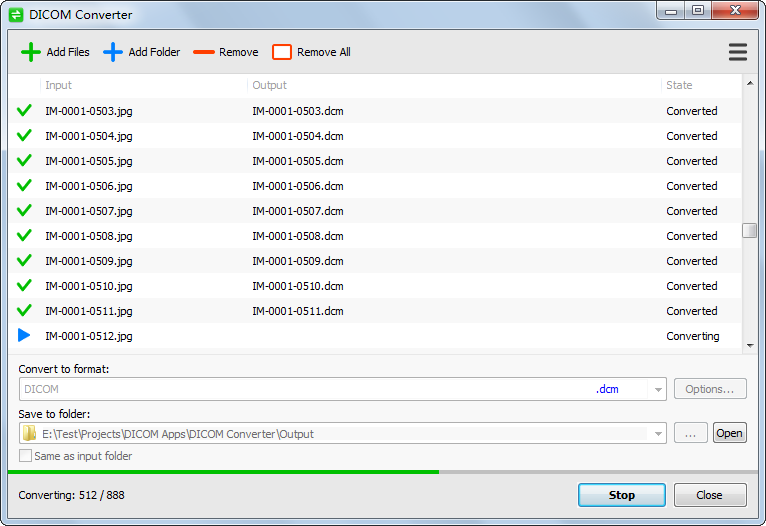
DICOM Converter is a Windows app for
converting DICOM images to popular image format. It can also convert
common images to DICOM format.
 |
Convert DICOM images to JPEG, PNG, TIFF, or BMP
format. |
 |
Convert JPEG, PNG, TIFF, and BMP images to DICOM
format. |
 |
Support RAW, JPEG, JPEG 2000, JPEG-LS, RLE,
and most of DICOM formats. |
 |
Integrate with your Windows Explorer, so you can convert
files with just one-click. |
 |
Include command-line tool: dcmc.exe. |
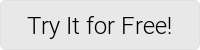
|